Are you fed up of running out of battery on your mobile phone? If so, we’ve put together some top tips on how get the most from your battery when on the move. Read on to find out more regardless of whether you own an iPhone or Android handset.
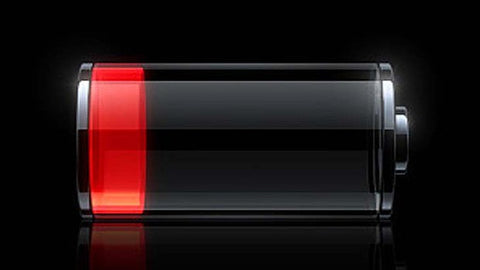
Battery Information
First of all, you want to start off by establishing what your phone is using most of its batter power on. In order to do this, you need to go into your phone settings and find the 'battery' option. This will display the apps that your phone’s battery is using the most. You’ll want to turn off background refreshing if you want to save battery. This will prevent certain apps from running in the background.
- iPhone - On IOS, go into Settings and select 'General' and find 'Background app refresh'. Here you can turn off certain apps or shut down all of them.
- Android - You'll find this option in 'Data usage' in Settings. Hit the menu icon on the top right and select 'Restrict background data'. Remember that by doing this, you are restricting your apps so it might only be worth doing for the ones you don't use often.
Location Services
Turn off location services such as weather apps, social apps and mapping apps that want to join your location.
- iPhone - On IOS, go to Settings - Privacy and select Location Services.
- Android - go to Settings – Location.
Restrict Notifications
You probably don’t need most of the notifications that you receive, so you’d be as well restricting many of them.
- iPhone - On IOS, go to Settings - Notifications.
- Android - Go to Sound - Notifications.
Wi-Fi and Bluetooth
When not needed, turn off Wi-Fi and Bluetooth.
- iPhone - On IOS you'll find this in Settings – Battery.
- Android - You'll find Battery Saver in the menu icon.
Use a Charging Case
Alternatively, if you still want to use your phone and all the features that come with it, consider investing in a phone case that doesn’t only look pretty but charges it too! At Gadget Wear, you can choose one to suit you from a varied selection.



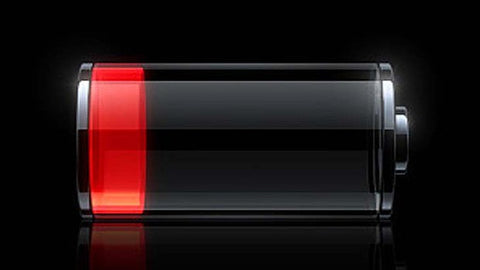

POST COMMENTS
Leave a comment